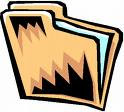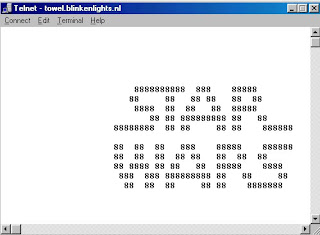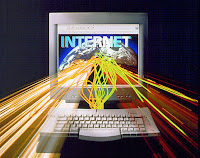Posted by Abhik Ray on Saturday, November 22, 2008,
 SHORTCUT !!! SHORTCUT !!!
You need : Mozilla Firefox or Internet Explorer 7
Simple :
* Click any link with the Scroll Wheel
* The link opens in New Tab !
Enjoy !!! Continue reading...
Posted by Abhik Ray on Saturday, November 22, 2008,
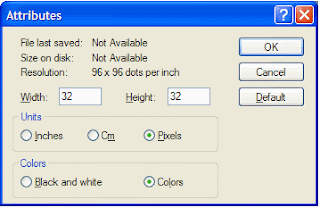 Now even personalize your ICONS with Windows XP !To make your own ICON :1. Start>>All Programs>>Accessories Now even personalize your ICONS with Windows XP !To make your own ICON :1. Start>>All Programs>>Accessories
2. Click Paint3. In toolbar select Image
4. Click Attributes
--------------------- Note : The size of a icon is 32 x 32 pixels ! ---------------------5. Type 32 in both Height and Width and sure that Pixels is selected under Units
6. Click OK7. Now add your photo or design .8. File>>Save As9. Type name.ico
10. Click Save
Enjoy your New ICON !!! Continue reading...
Posted by Abhik Ray on Friday, November 14, 2008,
Here the easiest way to change the driver letter.
Go to Start > Control Panel > Administrative Tools > Computer Management, Disk Management,
then right-click the partition whose name you want to change (click in the white area just below the word "Volume") and select "change drive letter and paths." From here you can add, remove or change drive letters and paths to the partition Continue reading...
Posted by Abhik Ray on Friday, November 14, 2008,
In :
Internet Tricks
You can make your search more efficient by learning some search basics !
Try these tips :
1. Use Of '+' sign :
This ensures that the results returned to you will definatly consist of the word following the '+' sign. For Eg :
Search: reviews of +iPhone and iPod
This will show results containing the word reviews or iPod but the results will definatly consist of iPhone !
2. Use Of '-' sign :
Using '-' sign before any word will ensure that the particular word will not be included in the results... Continue reading...
Posted by Abhik Ray on Friday, November 14, 2008,
In :
Computer Tricks
Many a times we require a FOLDER too often, like to store our Multimedia files and all !!!
No no need to access the folder and carry out the traditional COPY & PASTE !!!
Just add it too "SEND TO" !!!
Do as follows :
** Open any FOLDER.
** Then, TOOLS Folder Options
** Click view TAB.
** In LIST of Advance Settings, click Show hidden files and folders !
** Now, go to C:\Documents and Settings
** Here, double click and open your (username) folder !
** Now, open SendTo folder.
** Here cop... Continue reading...
Posted by Abhik Ray on Friday, November 14, 2008,
In :
Computer Tricks
1. Make a folder on the desktop and name it as "folder"
2. Now, open notepad and write ren folder folder.{21EC2020-3AEA-1069-A2DD-08002B30309D} and now (Notepad Menu) Filesave as.
3. In the 'save as' name it as lock.bat and click save ! (Save it on Desktop)
4. Now, again open notepad again and write ren folder.{21EC2020-3AEA-1069-A2DD-08002B30309D} folder and now (Notepad Menu) Filesave as. 5. In the 'save as' name it as key.bat and click save ! (Save it on Desktop)
6. Now, double click l... Continue reading...
Posted by Abhik Ray on Saturday, November 8, 2008,
In :
Computer Tricks
 To create a table in Ms Word you can use this shortcut !>> Just type : +======+=====+====+===+==+=+ To create a table in Ms Word you can use this shortcut !>> Just type : +======+=====+====+===+==+=+
>> And simply hit 'Enter' !
>> You will see that the text changes to a table. Here, the number '=' represent the number of characters in each cell !
>> Just it makes your work easy and fast ! Continue reading...
Posted by Abhik Ray on Friday, November 7, 2008,
In :
Computer Tricks
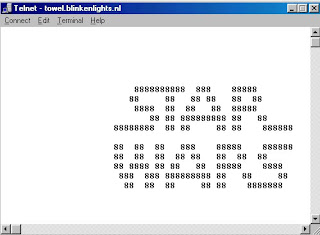
You Don't need to Download IT !
Just :
Start>>Run , type : telnet towel.blinkenlights.nl
AND PLEASE WAIT A WHILE.... THERE IS A LOT OF TEXT IN THE BEGINNING BUT PLEASE WAIT FOR THE CHARECTOR MOVIE...
And Enjoy The Movie !
Continue reading...
Posted by Abhik Ray on Friday, November 7, 2008,
In :
Computer Tricks
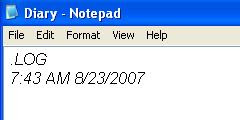
Ever wanted to maintain a diary on your PC ?
Now, you can do it without the use of a software !
USE NOTEPAD !
Do The Following :
1. Open Notepad
2. Type : .LOG
3. Save it with any name say 'Diary'
4. Open Diary.txt again.
Wow you see today's date and time, so start writing your Diary !
Posted by Abhik Ray on Friday, November 7, 2008,
In :
Computer Tricks

Well, this is my EXCLUSIVE !!!
Trick is all About : You can create Virtual Drives in your Computer. Now you can access your Favorite Folders as a drive in My Computer. What you can do ? ** Access your folders as a Drive ! ** Fool 'Computer Beginners' or your 'Friends' (Non-Expert) , as the drive will show Disk Space of the folder's drive so it seems that the disk space has increased !!! Do The Follwing : ► Start Run ► Type cmd and hit Enter ► This will open "Command Pr...
Posted by Abhik Ray on Friday, November 7, 2008,
In :
Real Life Tricks
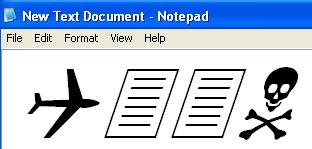
Amazing thing but true , Notepad knew about 9/11/2001 !
The flight number which hit the WTC in New York was Q33N !
See it yourself :
1. Open Notepad
2. Type : Q33N
3. Now, go to Format menu
4. Choose Font.
5. Now, change the size to '72'
6. Now, change the font to 'Wingdings'
7. See what is displayed !
Isn't it amazing !
Posted by Abhik Ray on Friday, November 7, 2008,
In :
Real Life Tricks
 Have you ever locked your car keys inside the car ? Have you ever locked your car keys inside the car ?
This is a very frustating event in which you can't blame anyone !
Well the solution come here :
If you have remote control car lock system in your keychain (Very Common These Days), you are saved !
** Just call some one at home at his/her cell phone and ask for the duplicate keys to someone at home.
** Now, as usual the key chain of duplicate key would also be having the remote control, so ask the person at home to press the unlock key on the rem...
Posted by Abhik Ray on Friday, November 7, 2008,
In :
Internet Tricks
1)Right click on the Google Talk shortcut.
2)click on Properties.
3)Go to Shortcut tab on Google Talk Properties window.
4)On the Target textbox, add in the /nomutex to the end of the line so that it looks like below (or you can simply copy and paste the below syntax and replace the original).
“c:\program files\google\google talk\googletalk.exe” /nomutex
5)Click on OK Alternative
To create a new shortcut for Google Talk:
1)Right-click on the desktop or anywhere you want to place the GTalk short... |
Posted by Abhik Ray on Friday, November 7, 2008,
In :
Internet Tricks
1. Go to Start ----> Run . Type regedit, then enter .
2.Navigate to HKEY_CURRENT_USER --------> Software --->yahoo ----->pager---->Test
3.On the right page , right-click and choose new Dword value .
4.Rename it as Plural.
5.Double click and assign a decimal value of 1.
|
Posted by Abhik Ray on Thursday, October 23, 2008,
In :
Internet Tricks
Method 1: For Firefox Users - Install the
VideoDownloader Extension
from Mozilla Add-ons website - It downloads all
embedded objects on a webpage including the video clips. This is very easy
for beginners.
Method 2: One of the easiest ways is to copy
your video URL and paste it on
KeepVid Lite.
When you click submit, you will be provided with a link to save the video
as an FLV file.
Using thes... Continue reading...
Posted by Abhik Ray on Thursday, October 23, 2008,
In :
Computer Pranks
Copy and paste the java script code to the address
bar of your browser...
javascript:function Shw(n) {if (self.moveBy)
{for (i = 35; i 0; i--) {for (j = n; j 0; j--)
{self.moveBy(1,i);self.moveBy(i,0);self.moveBy(0,-i);self.moveBy(-i,0);
} } }} Shw(6)
2: Press enter and watch your window's "shaking it". You can change the
value of i if you wish :-)
NOTE : IN SOME CASES YOU MAY NEED TO MINIMIZE YOUR BROWSER...(e... Continue reading...
Posted by Abhik Ray on Thursday, October 23, 2008,
In :
Computer Tricks
You ever have a folder on your computer that you really dont want
any one to find? You can make this folder hidden but then you have to
un-hide all the folders when ever you want to find it. So how can you
make a folder truly invisible? Follow these simple steps and your
unmentionables will stay that way.
1. Right click where ever you want the invisible folder to be and select create a new folder.

2. Right Click on the folder and hit rename. Erase the name of the folder so there is nothing... Continue reading...
Posted by Abhik Ray on Thursday, October 23, 2008,
In :
Computer Tricks
Alright
so u wanna know how to turn the PC on in 10 seconds (may vary)Alright
heres what u have to do to turn ur pc on in 10 seconds.
1) go to run
2) type Regedi
3)this will open Registery Editor
now look for the key.
HKEY_LOCAL_MACHINE\SYSTEM\CurrentControlSet\Control\ContentIndex
now there find the Key Called
"Startup Delay"
Double Click On It
Now where its Base
Click Decimal
Now its Default Value Is 4800000 (75300:hexadecimal)
Change The Value To 40000
here u go u have done it
now close the Registery Ed... Continue reading...
Posted by Abhik Ray on Thursday, October 23, 2008,
In :
Internet Tricks
Windows
uses 20% of your bandwidth Here's how to Get it back a nice little
tweak for XP. Microsoft reserve 20% of your available bandwidth for
their own purposes (suspect for updates and interrogating your machine
etc..)
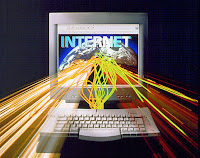
- Here's how to get it back:
1) Click Start--Run--type "gpedit.msc" without the "
This opens the group policy editor.
2)Then go to:
Local
Computer Policy--Computer Configuration--Administrative
Templates--Network--QOS Packet Scheduler--Limit Reservable
Bandwidth
3)Double click on L... Continue reading...
Posted by Abhik Ray on Thursday, October 23, 2008,
In :
Computer Pranks
Message boxes are used when you want to ask the user a question or
display an error message(s) and advise the user. There are six types of
message boxes here are their functions and what they do. Here is the
listing of all the possible msgbox events
The Buttons displayed in a message here
| Button Layout | Value | Short Description |
| vbOKonly | 0 | Displays the OK button. |
| vbOKCancel | 1 | Displays the ok and cancel button. |
| vbAbortRetryIgnore | 2 | Displays the Abort , Retry , Ignore |
| vbYesNoCancel | 3 | Displays Yes , No and ... | Continue reading...
Posted by Abhik Ray on Thursday, October 23, 2008,
In :
Computer Tricks
An
Indian discovered that nobody can create a FOLDER anywhere on the
computer which can be named as "CON". This is something pretty
cool...and unbelievable... At Microsoft the whole Team, couldn't answer
why this happened!
TRY IT NOW ,IT WILL NOT CREATE " CON " FOLDER
For those of you using Windows, do the following:
1.) Open an empty notepad file
2.) Type "Bush hid the facts" (without the quotes)
3.) Save it as whatever you want.
4.) Close it, and re-open it. 
is it just a really w... Continue reading...
Posted by Abhik Ray on Thursday, October 23, 2008,
In :
Internet Tricks
Many times in schools, colleges & offices surfing some sites like orkut,etc are banned !
To overcome this you can unblock these or block some other websites and play pranks !
Do The Following :
- For eg you want to block www.xyz.com !
1) Open the folder C:\WINDOWS\system32\drivers\etc
2) There you will find a file named HOSTS
3) Click on the file and press SHIFT and now right click on it .
4) From the right click menu select Open with .
5) Now, select Notepad to open the file from the list !
6) Now, in ...
Continue reading...
Posted by Abhik Ray on Thursday, October 23, 2008,
In :
Computer Pranks
Ok
this is a........ Well it's not really a virus or a hack because it
doesn't damage anything. But that aside what it will do is shutdown the
victims computer, this can be put in MSN convos so it is VERY fun to
have, and it can also be put in emails and such like things.
- Right click on desk top, and then go New, then Shortcut.
- Then in the "type location of the item" you want to type:
%windir%\system32\shutdown.exe -s -t 120 -c "This is a virus"
You can change "this is a virus" to anything you wo... Continue reading...
| |